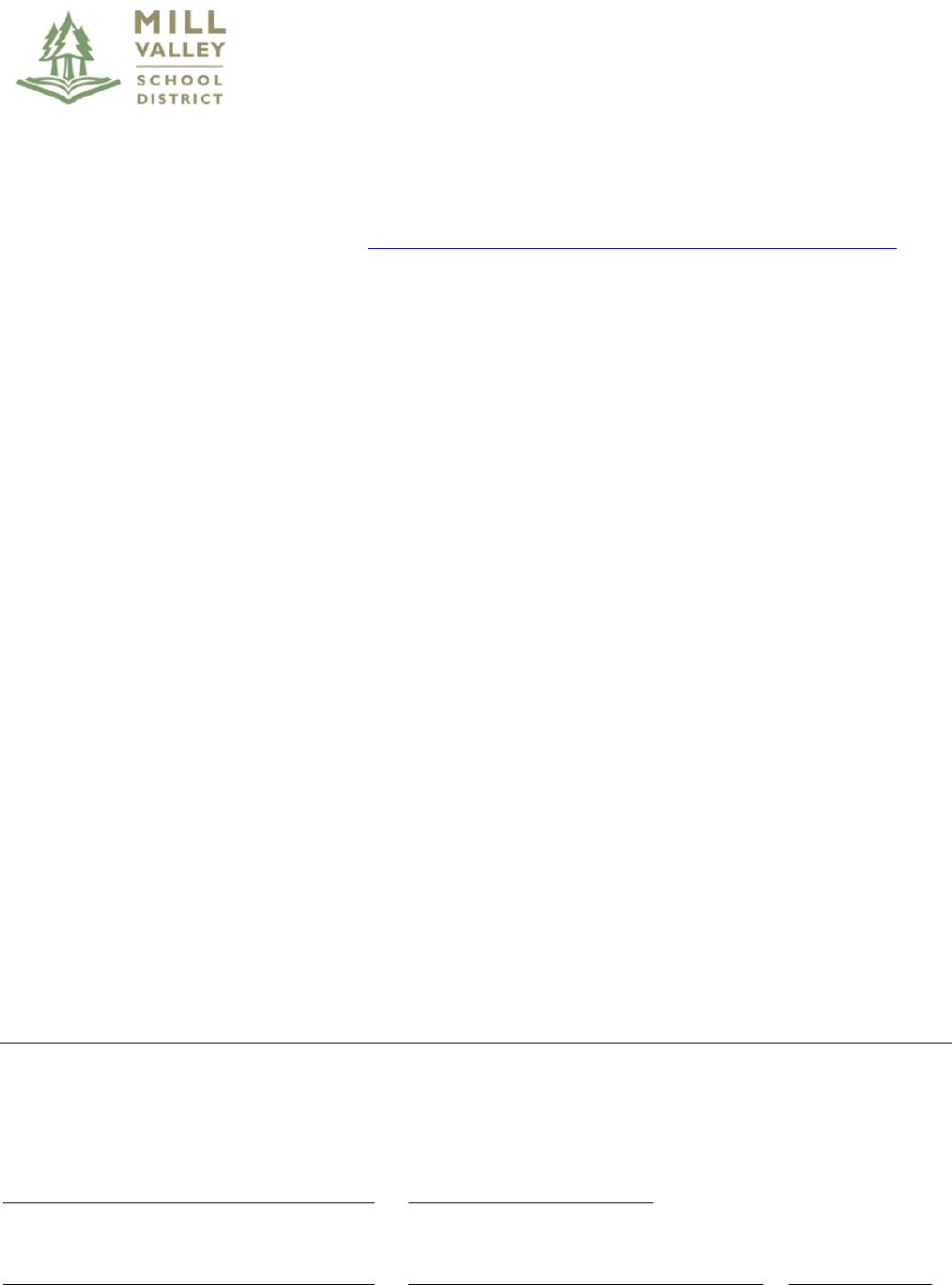
Revised: April 2018
MVSD Google Suite for Education (G Suite) Consent
G Suite for Education is a web-based tool for our students and staff. It may be accessed from any computer
connected to the Internet. This education version of Google Apps provides a self-contained environment for
students and staff to create and store school work, collaborate and share information, as well as publish some
resources publicly. The education version is also ad-free and data is only used to improve G Suite services. You
can find the G Suite Terms of Service here: http://www.google.com/apps/intl/en/terms/education_terms.html
The features and options used by students will be based on grade level and requirements for coursework.
Student G Suite accounts may include Drive, Docs, Sheets, Slides, Drawings, Classroom, Gmail, Sites, Calendar,
Blogger, YouTube, Maps, and Earth. Email, if available to your student, can only be sent to or received from
others with district accounts. YouTube is blocked by the district Internet filter but accessible by teachers or from
home. Teachers can also request that students have access to YouTube for directed projects. Teachers will
provide initial instruction prior to using any Google Apps.
The district is required to obtain parental consent in order for your child to access Google Suite
for Education. Your child’s account will remain active for the duration of his/her enrollment in
the district. Please return this form with parent/guardian signature to verify your authorization
for the use of this mvschools.org G Suite account.
Student Responsibility
Student use of G Suite follows the expectations in the district’s Technology Acceptable Use Agreement which can
be reviewed on the district website on the Parents tab under Parent Guide/First Day Packets. Although G Suite
can be accessed outside of school, any use of the account on the mvschools.org domain is bound by the same
rules and guidelines as use of any student account on the MVSD network. These accounts are intended for
educational purposes whether or not the student is at school.
School Responsibility
G Suite student accounts created by the school district will be managed at the district level. In school, teacher
supervision and Internet filters are used to prevent access to inappropriate content and to ensure that student use
of digital tools follows the Internet Acceptable Use Agreement. Digital citizenship instruction is included as part of
introducing new web-based tools. Student accounts can be accessed by administrators at any time.
Parent/Guardian Responsibility
Parents assume responsibility for the supervision of Internet use outside of school. Parents are encouraged to
discuss rules and expectations for using Internet-based tools, including G Suite. Parents should report any
evidence of cyberbullying or other inappropriate use to the school immediately.
By signing below, I agree to allow my child to have an mvschools.org G Suite account. I
understand the account is for educational purposes only and that its use must meet the
expectations outlined above.
Student Name School
Parent/Guardian Name (Printed) Parent/Guardian Signature Date
