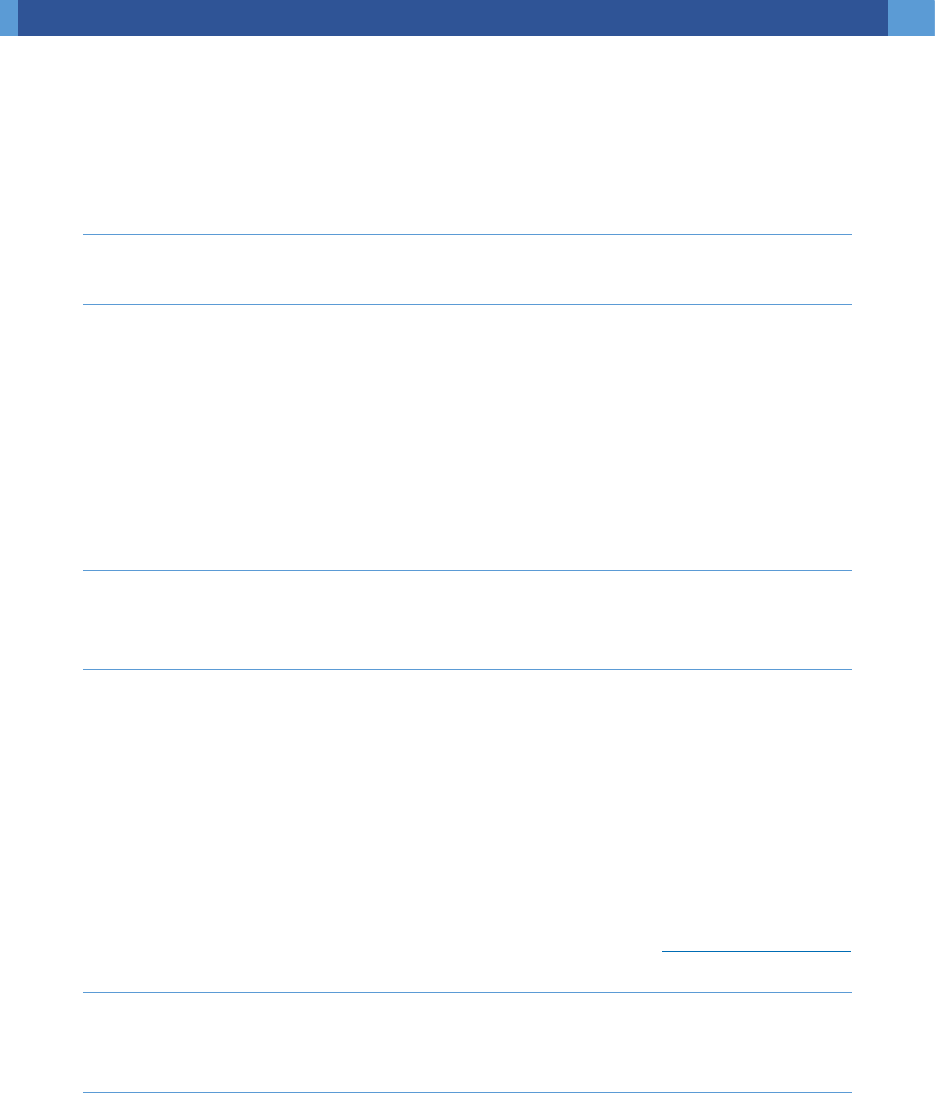
Knowledge Base: Fixes and workarounds For Excel for Mac
P a g e 1 | 7
UC San Diego Health Information Services
Excel for Mac
Word/Excel does not respond when using "Save as Picture"
ISSUE
Word and Excel do not respond when you right-click an object or image and select Save as
Picture.
STATUS: FIXED
This issue has been fixed in version 16.33
Excel prompts you to grant access to files and then hangs or shows a warning that it
cannot open the .xlsx file because the format or extension is not valid
ISSUE
You may receive an unexpected prompt to Grant Access to files when you try to open a file or
do "Save as..." or "Save a copy". When this happens, Excel may become unresponsive and you
will need to force quit the application to recover.
STATUS: FIXED
This issue has been fixed with version 16.34. Please update to this version or newer to address
this issue. For help installing the latest Office updates, please visit Install Office updates.
"Variable uses an Automation type not supported" error in Visual Basic editor in Excel
for Mac
ISSUE
In Excel for Mac, a new Visual Basic Editor was introduced in October 2017. With this new VB
editor, there's an issue with creating object declarations by choosing from the drop-down menu
at the top of the code window.
If you click the drop-down on the left and choose an item from the list, you should get some
code for the selected event in the drop-down list on the right. You can make additional
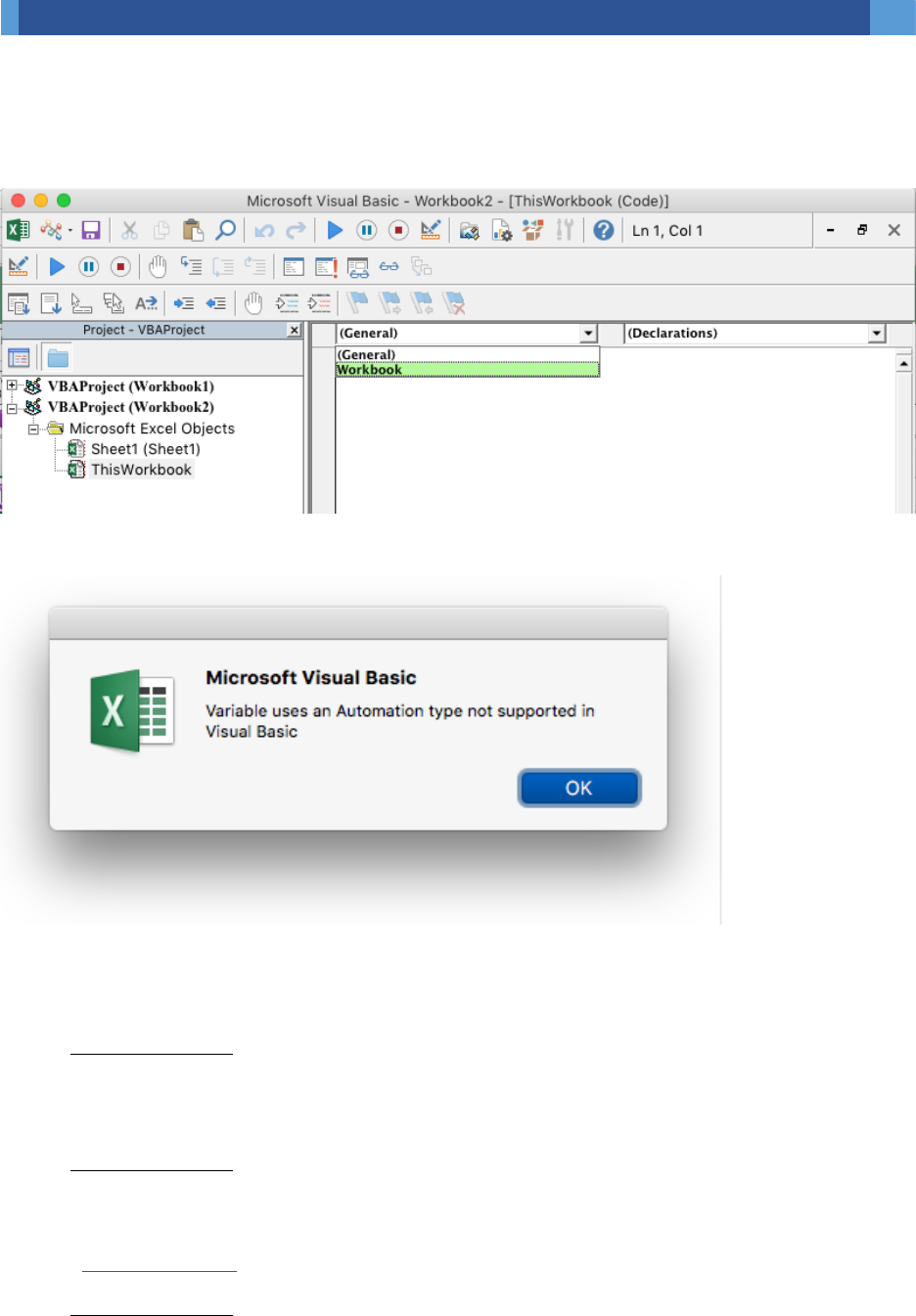
Knowledge Base: Fixes and workarounds For Excel for Mac
P a g e 2 | 7
UC San Diego Health Information Services
selections from the drop-down list on the right to create additional code to handle the chosen
event.
Instead, an error occurs that the code is not created.
STATUS: WORKAROUND
Choose one of these workarounds for this issue:
WORKAROUND #1
You can perform the similar step on a computer running Excel for Windows and then copy the
code to Excel for Mac.
WORKAROUND #2
You can go to MSDN and find the syntax for the event you wish to use and type the code
manually into your VBA project. This article describes the Microsoft Excel "workbook" events
- Workbook Events.
WORKAROUND #3

Knowledge Base: Fixes and workarounds For Excel for Mac
P a g e 3 | 7
UC San Diego Health Information Services
Copy the appropriate event code from the samples below and paste it to your VBA project. For
each event, be sure to copy from "Private Sub..." to "End Sub", inclusive.
ThisWorkbook
Private Sub Workbook_Activate()
End Sub
Private Sub Workbook_AddinInstall()
End Sub
Private Sub Workbook_AddinUninstall()
End Sub
Private Sub Workbook_AfterRemoteChange()
End Sub
Private Sub Workbook_AfterSave(ByVal Success As Boolean)
End Sub
Private Sub Workbook_BeforeClose(Cancel As Boolean)
End Sub
Private Sub Workbook_BeforePrint(Cancel As Boolean)
End Sub
Private Sub Workbook_BeforeRemoteChange()
End Sub
Private Sub Workbook_BeforeSave(ByVal SaveAsUI As Boolean, Cancel As Boolean)
End Sub
Private Sub Workbook_Deactivate()
End Sub
Private Sub Workbook_NewChart(ByVal Ch As Chart)
End Sub
Private Sub Workbook_NewSheet(ByVal Sh As Object)
End Sub
Private Sub Workbook_Open()
End Sub
Private Sub Workbook_PivotTableCloseConnection(ByVal Target As PivotTable)
End Sub
Private Sub Workbook_PivotTableOpenConnection(ByVal Target As PivotTable)
End Sub

Knowledge Base: Fixes and workarounds For Excel for Mac
P a g e 4 | 7
UC San Diego Health Information Services
Private Sub Workbook_RowsetComplete(ByVal Description As String, ByVal Sheet As String, ByVal
Success As Boolean)
End Sub
Private Sub Workbook_SheetActivate(ByVal Sh As Object)
End Sub
Private Sub Workbook_SheetBeforeDelete(ByVal Sh As Object)
End Sub
Private Sub Workbook_SheetBeforeDoubleClick(ByVal Sh As Object, ByVal Target As Range, Cancel As
Boolean)
End Sub
Private Sub Workbook_SheetBeforeRightClick(ByVal Sh As Object, ByVal Target As Range, Cancel As
Boolean)
End Sub
Private Sub Workbook_SheetCalculate(ByVal Sh As Object)
End Sub
Private Sub Workbook_SheetChange(ByVal Sh As Object, ByVal Target As Range)
End Sub
Private Sub Workbook_SheetDeactivate(ByVal Sh As Object)
End Sub
Private Sub Workbook_SheetFollowHyperlink(ByVal Sh As Object, ByVal Target As Hyperlink)
End Sub
Private Sub Workbook_SheetPivotTableAfterValueChange(ByVal Sh As Object, ByVal TargetPivotTable As
PivotTable, ByVal TargetRange As Range)
End Sub
Private Sub Workbook_SheetPivotTableBeforeAllocateChanges(ByVal Sh As Object, ByVal
TargetPivotTable As PivotTable, ByVal ValueChangeStart As Long, ByVal ValueChangeEnd As Long,
Cancel As Boolean)
End Sub
Private Sub Workbook_SheetPivotTableBeforeCommitChanges(ByVal Sh As Object, ByVal
TargetPivotTable As PivotTable, ByVal ValueChangeStart As Long, ByVal ValueChangeEnd As Long,
Cancel As Boolean)
End Sub
Private Sub Workbook_SheetPivotTableBeforeDiscardChanges(ByVal Sh As Object, ByVal
TargetPivotTable As PivotTable, ByVal ValueChangeStart As Long, ByVal ValueChangeEnd As Long)
End Sub

Knowledge Base: Fixes and workarounds For Excel for Mac
P a g e 5 | 7
UC San Diego Health Information Services
Private Sub Workbook_SheetPivotTableChangeSync(ByVal Sh As Object, ByVal Target As PivotTable)
End Sub
Private Sub Workbook_SheetPivotTableUpdate(ByVal Sh As Object, ByVal Target As PivotTable)
End Sub
Private Sub Workbook_SheetSelectionChange(ByVal Sh As Object, ByVal Target As Range)
End Sub
Private Sub Workbook_SheetTableUpdate(ByVal Sh As Object, ByVal Target As TableObject)
End Sub
Private Sub Workbook_Sync(ByVal SyncEventType As Office.MsoSyncEventType)
End Sub
Private Sub Workbook_WindowActivate(ByVal Wn As Window)
End Sub
Private Sub Workbook_WindowDeactivate(ByVal Wn As Window)
End Sub
Private Sub Workbook_WindowResize(ByVal Wn As Window)
End Sub
Worksheet
Private Sub Worksheet_Activate()
End Sub
Private Sub Worksheet_BeforeDelete()
End Sub
Private Sub Worksheet_BeforeDoubleClick(ByVal Target As Range, Cancel As Boolean)
End Sub
Private Sub Worksheet_BeforeRightClick(ByVal Target As Range, Cancel As Boolean)
End Sub
Private Sub Worksheet_Calculate()
End Sub
Private Sub Worksheet_Change(ByVal Target As Range)
End Sub
Private Sub Worksheet_Deactivate()
End Sub

Knowledge Base: Fixes and workarounds For Excel for Mac
P a g e 6 | 7
UC San Diego Health Information Services
Private Sub Worksheet_FollowHyperlink(ByVal Target As Hyperlink)
End Sub
Private Sub Worksheet_LensGalleryRenderComplete()
End Sub
Private Sub Worksheet_PivotTableAfterValueChange(ByVal TargetPivotTable As PivotTable, ByVal
TargetRange As Range)
End Sub
Private Sub Worksheet_PivotTableBeforeAllocateChanges(ByVal TargetPivotTable As PivotTable, ByVal
ValueChangeStart As Long, ByVal ValueChangeEnd As Long, Cancel As Boolean)
End Sub
Private Sub Worksheet_PivotTableBeforeCommitChanges(ByVal TargetPivotTable As PivotTable, ByVal
ValueChangeStart As Long, ByVal ValueChangeEnd As Long, Cancel As Boolean)
End Sub
Private Sub Worksheet_PivotTableBeforeDiscardChanges(ByVal TargetPivotTable As PivotTable, ByVal
ValueChangeStart As Long, ByVal ValueChangeEnd As Long)
End Sub
Private Sub Worksheet_PivotTableChangeSync(ByVal Target As PivotTable)
End Sub
Private Sub Worksheet_PivotTableUpdate(ByVal Target As PivotTable)
End Sub
Private Sub Worksheet_SelectionChange(ByVal Target As Range)
End Sub
Private Sub Worksheet_TableUpdate(ByVal Target As TableObject)
End Sub
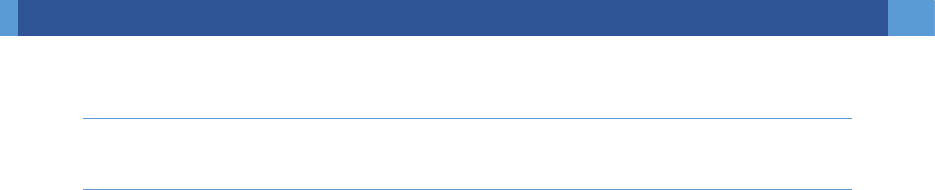
Knowledge Base: Fixes and workarounds For Excel for Mac
P a g e 7 | 7
UC San Diego Health Information Services
Can't export a SharePoint list to Excel for Mac
ISSUE
When you click Export to Excel to export a SharePoint list on a Mac, it doesn't open the file in
Excel for Mac and instead downloads the query.iqy file. This is working as expected as the
internet query connection is not supported by Excel for Mac.
WORKAROUND
If you have Excel for Windows, you can save the file as XLSX and then open it in Excel for Mac.
You'll be able to see the data but you won't be able to refresh the data connection.
